-
Sign in to Office 365 at https://outlook.office365.com.
-
At the top of the page, choose Settings
 > Mail.
> Mail.
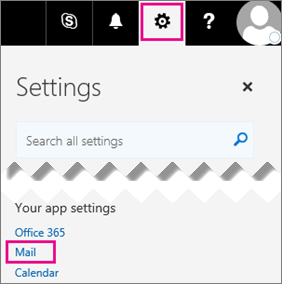
-
Choose Forwarding and click Save.
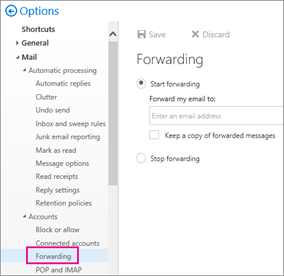
-
You can forward email to one other account.
Sign in to Office 365 at https://outlook.office365.com.
 > Mail.
> Mail.
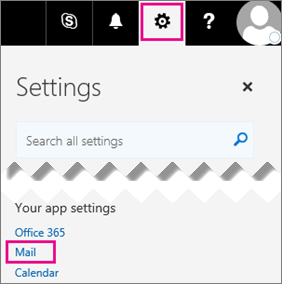
Choose Forwarding and click Save.
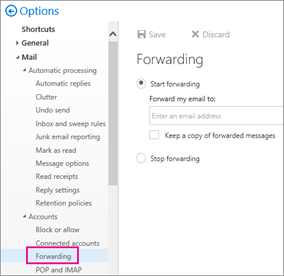
You can forward email to one other account.
Yes No